

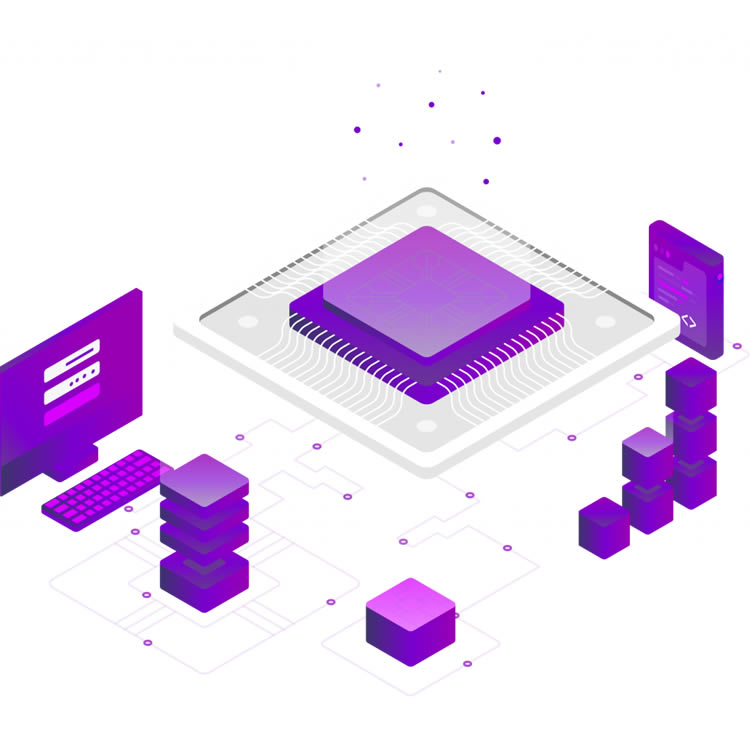
If you've been anywhere near technology recently, two terms you'll be familiar with; software and firmware. While they may sound similar and are often used interchangeably, they serve distinct purposes. In this precis. we'll explore their definitions, functions, and notable examples across various devices.
Defining Software and Firmware
Software
Software refers to a collection of instructions, programs, or data that enable a computer or electronic device to perform specific tasks. It encompasses applications, operating systems, utilities, and other programs that users interact with directly.
Firmware
Firmware, on the other hand, is a type of software that is closely tied to hardware and is responsible for controlling the device's basic functions. It is typically embedded within the device's hardware and operates at a lower level than traditional software.
Understanding the Difference: To grasp the disparity between software and firmware, it's crucial to examine their roles in different devices:
1. Computers and Laptops: In a computer or laptop, the operating system (such as Windows, macOS, or Linux) is a prime example of software. It provides a user interface, manages hardware resources, and enables the execution of applications. Firmware, on the other hand, can be found in components like the BIOS (Basic Input/Output System) or UEFI (Unified Extensible Firmware Interface). These firmware components initialize hardware during the boot process, ensuring that essential functions like memory and storage access are available before the operating system takes over.
2. Printers: Printers utilize both software and firmware to function efficiently. Printer drivers, software installed on a computer, facilitate communication between the computer and the printer, translating data into a format that the printer can understand. Firmware embedded within the printer controls its core operations, such as paper feeding, ink distribution, and print head movement. Updates to printer firmware can introduce new features, improve performance, or address security vulnerabilities.
3. Smartphones and Tablets: Mobile devices rely heavily on software to deliver a wide range of functionalities, from social media apps to productivity tools. The operating system (such as Android or iOS) serves as the primary software layer, governing the device's user interface, app management, and connectivity features.
Firmware plays a crucial role in mobile devices, particularly in components like the modem, Wi-Fi chipset, and touchscreen controller. These firmware elements ensure seamless communication, efficient data transfer, and responsive touch input. Examples of Software and Firmware in Everyday Devices: Now, let's delve into specific examples across various devices to illustrate the distinction between software and firmware:
1. Smart TVs: Software: Smart TV operating systems (e.g., Android TV, webOS, Tizen) deliver a range of features, including streaming apps, web browsing, and screen mirroring capabilities. Firmware: Firmware controls the TV's hardware components, such as the display panel, audio processor, and HDMI ports. Updates to firmware can enhance picture quality, optimize audio performance, and add compatibility with new devices.
2. Gaming Consoles: Software: Gaming consoles run complex software environments that support gaming, multimedia playback, and online services. Console firmware updates often introduce new features, improve system stability, and patch security vulnerabilities. Firmware: Firmware in gaming consoles manages hardware components like the GPU, CPU, and storage subsystems. It ensures smooth operation during gameplay, efficient data storage, and reliable connectivity with controllers and peripherals.
3. Home Appliances: Software: Smart home appliances, such as refrigerators, washing machines, and thermostats, rely on software for user interfaces, scheduling functions, and remote control capabilities. Manufacturers often release software updates to add new features and address performance issues. Firmware: Embedded firmware in home appliances controls essential functions like temperature regulation, motor operation, and sensor data processing. Updates to firmware can improve energy efficiency, enhance safety features, and extend the lifespan of the appliance.
While software and firmware both play integral roles in the functionality of electronic devices, they operate at different levels and serve distinct purposes. Software encompasses user-facing applications and operating systems, while firmware resides within hardware components, orchestrating essential functions and ensuring seamless interaction between hardware and software layers. By understanding the difference between software and firmware and exploring real-world examples across various devices, users can gain a deeper appreciation for the underlying technologies that power the devices we rely on every day. Whether it's updating software to access new features or applying firmware updates to improve performance, staying informed about these fundamental concepts is essential for navigating the ever-evolving landscape of technology.
Please feel free to read and share. We only ask that if you copy, please reference Phalanx-IT as the source...